|
|
|
|
|
|
NewOrderOnline.com is supported by its members. Donations are always welcomed and appreciated.
|
|
|
Here are the steps to subscribe to NewOrderOnline Radio using iTunes from Apple.
First, download and install iTunes, available at:
http://www.apple.com/itunes/
Then, open it and follow these steps:
1. Click on Advanced > Subscribe to Podcast
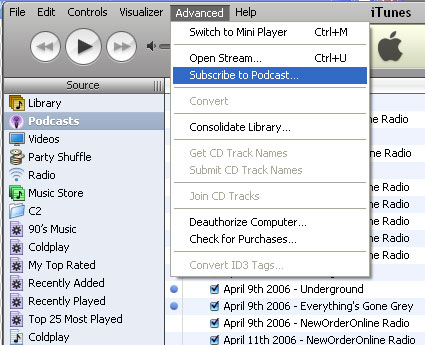
2. Enter the URL of NewOrderOnline Radio as show below (or http://www.neworderonline.com/Radio/PodCast.aspx) and click OK

3. Click on UPDATE on the top right corner.
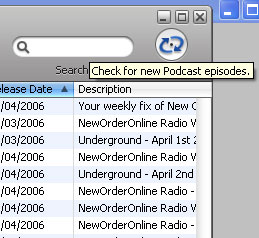
4. You're set! It should download the latest episode, if you want the older ones available, you will have Get buttons in the list.
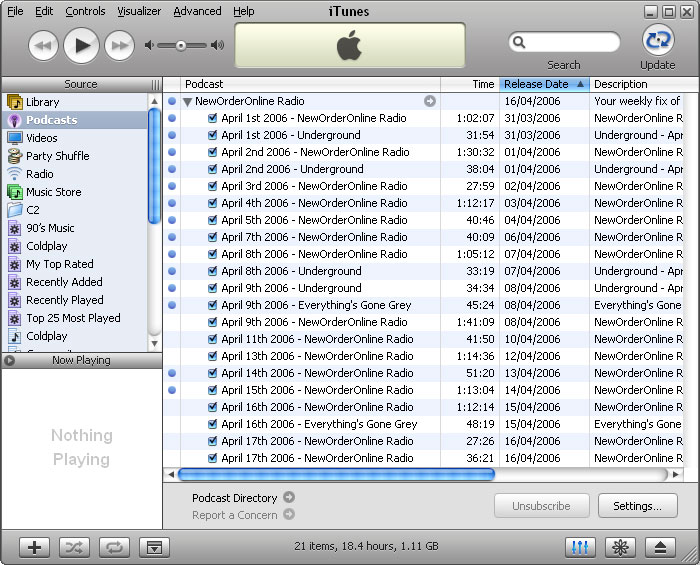
iTunes is set to check for new podcasts once a day, you can always do it manually by selecting Podcast in the left menu tree and click on update.
That's it!
Last updated on 2006-04-18 4:14:00 PM - 4:14:00 PM
All text is available under the terms of the GNU Free Documentation License.
|